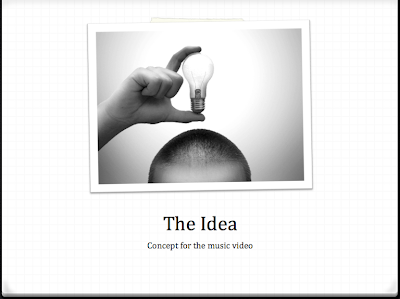These are some videos we looked at which gave us some ideas of what we wanted to include in our music video:
Monday 19 December 2011
Thursday 15 December 2011
Logo
We have decided to use the jelly bean animation as DJ DES's logo.
The animation is fun and young which we feel reflects the persona DJ DES portrays through the music and the music video.
The animation is fun and young which we feel reflects the persona DJ DES portrays through the music and the music video.
Monday 12 December 2011
Journal: 12/12/11
In todays lesson I took all the images and imported them into iMovie, to form the animation. When I played back the short video each individual images zoomed in when they played, I had to highlight all the photos and then removed an automatic effect which went on each individual image to make it zoom in.
This was the end result:
This was the end result:
Friday 9 December 2011
Journal: 9/12/11
In todays lesson I edited all 98 photos we took for our jelly bean animation, I had to rotate and resize each picture. After I had done this I then altered the brightness and contrast of each picture to make them look more visually pleasing.
Wednesday 7 December 2011
Journal: 07/12/11
After we set up the equipment for the animation we then set up the jelly beans and began taking photos of each individual movement, I had to move each jelly bean less than 1cm each time; this took just under 2 hours.
"These photos are the photos I took of the layout of our jellybean animation We laid out pieces of paper and all the jellybeans on the table. I set up the tripod so the camera was above the paper so it was positioned perfectly so the photos all came out the same distance and alignment . This will benefit as it will make the editing process much smoother. Also, I took some example images which are upside down to show exactly how the images that were taken came out."
-Sarah
"These photos are the photos I took of the layout of our jellybean animation We laid out pieces of paper and all the jellybeans on the table. I set up the tripod so the camera was above the paper so it was positioned perfectly so the photos all came out the same distance and alignment . This will benefit as it will make the editing process much smoother. Also, I took some example images which are upside down to show exactly how the images that were taken came out."
-Sarah
Friday 25 November 2011
Journal:25/11/11
Continuing with the digi-pak design, and I have still not decided on a set idea, the combinations of trainers and jelly beans does not seem to be working at all. So I will have to alter the colours of the trainers to correspond with those of the jelly beans in the hope they will work together.
I also was experimenting with fonts to use on the front cover, but so far none have been successful.
I also was experimenting with fonts to use on the front cover, but so far none have been successful.
 |
| WITH THE FONT |
 |
| WITHOUT THE FONT |
Here are some typography ideas:
I finally found out how to change the colours of the trainers and now they work better with the jelly beans:
Wednesday 23 November 2011
Journal: 23/11/11
In todays lesson I was carrying on with my digipak, I finalised the back section of the digipak:
However, as for the rest of the digipak I am having issues positioning everything as the images I originally planned to use do not work well with the effects I have decided I want to use. At the minute my digipak looks like this:
Monday 21 November 2011
Journal: 21/11/11
In todays lesson I began editing my digipak using photoshop, so far I have done two sections of the digipak focusing on the inner side and the back side where the lyrics are featured.
Monday 14 November 2011
Journal: 14/11/11 LOGO PREPARATION
In todays lesson we were told to watch a music video, "In Your Arms". The music video is entirely made of jelly beans and animation is used to make the video seem as if it has a constant motion. We thought this would be an amazing idea to apply to our logo for DJ DES, the whole use of bright colours would work really well with the ideology of our artist.
The music video is created by images being made using only jelly beans, the single frames used to shoot the video give an animatic look. This would be a fun and inventive logo which would work really well to assist our 'Do Your Thing'. One of the media teachers in the department is going to contact a member of staff from M&M World in London, so we can try and get some M&M's for free to use in the making of the logo.
Here are some examples of Jelly Bean Art:
The music video is created by images being made using only jelly beans, the single frames used to shoot the video give an animatic look. This would be a fun and inventive logo which would work really well to assist our 'Do Your Thing'. One of the media teachers in the department is going to contact a member of staff from M&M World in London, so we can try and get some M&M's for free to use in the making of the logo.
Here are some examples of Jelly Bean Art:
Wednesday 9 November 2011
Journal: 9/11/11
In todays lesson we have been preparing for the pitch we will be presenting during fridays lessons. The elements of our pitch will include two power point presentations based upon the production of the music video.
One power point will outline the concept, synopsis and also will tackle costs and possible issues that might occur whilst filming. The other powerpoint will outline the cast members, different locations and will also address the concept and synopsis aswell as linking Goodwins Music Video Analysis to our own music video. This section will discuss how we have used certain elements of the theory and how we plan to apply them to our music video.
On top of the pitch planning I have also decided on the template I plan to use for my digipak:
One power point will outline the concept, synopsis and also will tackle costs and possible issues that might occur whilst filming. The other powerpoint will outline the cast members, different locations and will also address the concept and synopsis aswell as linking Goodwins Music Video Analysis to our own music video. This section will discuss how we have used certain elements of the theory and how we plan to apply them to our music video.
On top of the pitch planning I have also decided on the template I plan to use for my digipak:
Monday 7 November 2011
Locations
 |
| This is Elsa Road a back up to using Berwick Road, where the camper van will arrive |
 | |
|
 |
| This is the drama studio a back up to the dance studio where the catwalk will be held |
 |
| This is the dance studio where we plan to hold the catwalk |
 |
| This is the gallery where we plan to set up the photo shoot which will take place at the end of the music video |
Subscribe to:
Posts (Atom)