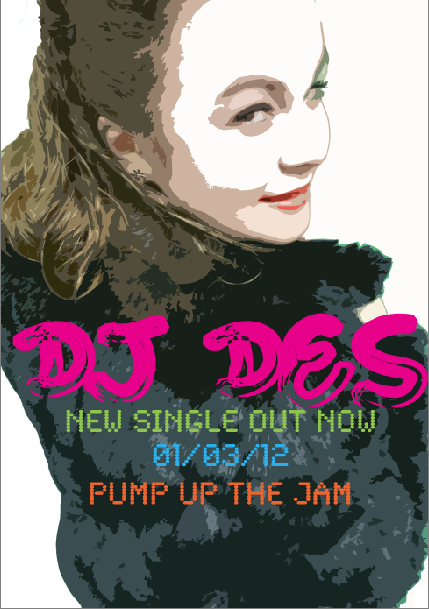Monday, 19 March 2012
Monday, 12 March 2012
Wednesday, 29 February 2012
Digipak redesign
After gathering some feedback about my digipak from the most recent screening I decided to change some elements of the previous design. This is my final edit of my digipak for DJ DES:
Monday, 20 February 2012
Friday, 10 February 2012
Journal: 10/02/12
In todays lesson everyone was finishing of their digipaks, posters and music videos; I managed to complete a final version of both yesterday and so did not have much to do during the lesson.
So I added some extra posts to my blog, adding more research giving reasons for why our music video looks like it does. I also added reasoning for why I chose the design I did for my digipak and poster; I also wrote about how I designed the poster to purposely match my digipak.
So I added some extra posts to my blog, adding more research giving reasons for why our music video looks like it does. I also added reasoning for why I chose the design I did for my digipak and poster; I also wrote about how I designed the poster to purposely match my digipak.
Thursday, 9 February 2012
Journal: 09/02/12
After much work on my digipak I finally finished the piece, I changed the design numerous time however stuck to my original template of a six side digipak. The reason for me changing my digipak so many times I believe was due to the progression our music video took. Through the editing process many more effects were added to the video which inspired many elements of my digipak, some of those being the excessive use of bold colours and the typography we had incorporated into the music video.
Journal: 09/02/12
Today myself and Emily decided in our free lessons to do another photo animation for the end of the music video-where Emily (DJ DES) would be getting back into bed after leaving the house. The shoot was very successful as we managed to complete it within ten minutes without having to do any re shoots. We returned to school and put the images on the Mac and formed another photo animation, Emily then added this footage to the music video in Final Cut Pro.
Miss Whittaker had previously suggested that we had DJ DES doing some DJ-ing, however, we were finding it very difficult to find the best setting with the most appropriate mise-en-scene to make it look more realistic. Emily had mentioned that there was equipment in the music department which we could set up to look like a DJ set. We asked a member of the music department if it would be ok if we were able to film in the recording studio and they said it would be fine. After school we set up to film in the music studio using some disco lights from the media department to make the setting look as realistic as possible. We managed to film the footage we wanted and then myself and Emily stayed later after school to finish off some editing using the footage we just got, and to also carry on work on our digipaks and posters.
Miss Whittaker had previously suggested that we had DJ DES doing some DJ-ing, however, we were finding it very difficult to find the best setting with the most appropriate mise-en-scene to make it look more realistic. Emily had mentioned that there was equipment in the music department which we could set up to look like a DJ set. We asked a member of the music department if it would be ok if we were able to film in the recording studio and they said it would be fine. After school we set up to film in the music studio using some disco lights from the media department to make the setting look as realistic as possible. We managed to film the footage we wanted and then myself and Emily stayed later after school to finish off some editing using the footage we just got, and to also carry on work on our digipaks and posters.
FINAL POSTER
I made a slight alteration with the poster by adding the Sony BMG logo, which is the label we decided that our artist 'DJ DES' would be signed to.
FINAL DIGIPAK
I decided to change my previous digipak because I did not like the way it looked and it did not very professional. From previous attempts at my digipak I found that the best way to make a digipak look appropriate is to use a similar colour scheme throughout each side.
Previously I found an effect to go on the images myself and Emily took during the photo-shoot on tuesday.
 |
| before |
 |
| after |
Wednesday, 8 February 2012
Tuesday, 7 February 2012
Monday, 6 February 2012
Journal: 06/02/12
Todays lesson we focused on editing the footage we had already got by adding more split screens and effects. Emily also completed a section of the music video where the smaller screens continue to split for a short duration of time, once the screens became too small to split any further they then began to reduce to the beat of the music. This is one of our favourite sections of the music video so far as it is very bright and colourful which is everything we wanted our music video to be.
Monday, 30 January 2012
Friday, 27 January 2012
Journal:27/01/12
After our first screening Leanne and Jack suggested we incorporated some sort of sunset/sunrise at the beginning and the end of our music video. Emily took one of the flip cameras and set it up near her house-this was the view:
This is an example of the footage which was filmed:
We have decided to film the sunset again after research a more appropriate time to get the best footage possible. We had a look on google at what time the sunset was going to occur:
We have decided to film the sunset again after research a more appropriate time to get the best footage possible. We had a look on google at what time the sunset was going to occur:
Thursday, 26 January 2012
Journal: 26/01/12
I have started to redo my digipak this is because our music video has developed a tremendous amount since the last time I created a digipak. With all the new effects in our music video I thought it would be a good idea to incorporate some stills from the video in the actual digipak.
Monday, 23 January 2012
Photo Animations
Here are the picture animations we created that we have edited into our music video. These turned out to be very successful and look really good with the rest of our footage. The reason we decided to do these animations is because we thought it would add an exciting element to our video and we wanted to try our new ways of creating a video instead of just using a normal video camera.
Journal: 23/01/12
In todays lesson we screened our music video for the first time.
We had six different groups observing the video and giving us feedback; all six groups said the video definitely had potential. Here are some of the main points of feedback we received:
We had six different groups observing the video and giving us feedback; all six groups said the video definitely had potential. Here are some of the main points of feedback we received:
The elements that work:
- Good editing
- Good effects - could add more!
- The dancing
- Nice shoes and props
- Lips
- Animations
- Split screens
- Good make up
- Split screens when getting ready
- The ballet dancing
Elements that need developing:
- Bit too short
- Clearer cuts
- Some shots are too long
- Writing on the mirror
- More split screens
- Clothing on bed sequence repeated once too many
Friday, 13 January 2012
Thursday, 12 January 2012
Music Video Progress
WE ARE CURRENTLY IN THE PROCESS OF EDITING
We had the initial idea of placing colour filters over some of the footage we filmed; we were not entirely sure how to do this so we did our research and found a way to alter the colour of the footage. At one point in our music video we have a triple split screen of lips singing the lyrics of the song. We put a different colour filter over each pair of lips (one orange pair, one pink pair and one blue pair).
Also we put an effect over the clips of dancing feet-both the ballet and tap. The effect looks as if the image has been drawn, also the colours are just black and white so we have more space to experiment with different colours to use for the the text we are going to place over the footage.
We still need to film some more footage due to the lack of footage we have at the moment as a result of changing our music video song. We are planning to do some more filming this evening and then we will have the bulk of footage complete. Next monday we are going to project one of images below on to a white wall and have Emily do a jump over the projection, we will then slow down the footage and place it at the end of the music video as the music is fading out. The slow motion signifies the end of the song as is follows the fading out of the music.
We had the initial idea of placing colour filters over some of the footage we filmed; we were not entirely sure how to do this so we did our research and found a way to alter the colour of the footage. At one point in our music video we have a triple split screen of lips singing the lyrics of the song. We put a different colour filter over each pair of lips (one orange pair, one pink pair and one blue pair).
Also we put an effect over the clips of dancing feet-both the ballet and tap. The effect looks as if the image has been drawn, also the colours are just black and white so we have more space to experiment with different colours to use for the the text we are going to place over the footage.
We still need to film some more footage due to the lack of footage we have at the moment as a result of changing our music video song. We are planning to do some more filming this evening and then we will have the bulk of footage complete. Next monday we are going to project one of images below on to a white wall and have Emily do a jump over the projection, we will then slow down the footage and place it at the end of the music video as the music is fading out. The slow motion signifies the end of the song as is follows the fading out of the music.
 |
| Projection Option One |
 |
| Projection Option Two |
 |
| Projection Option Three |
Wednesday, 4 January 2012
Typography being used in the video
In our music video we want to use text, showing the lyrics being sung. We took inspiration from Rhianna's music videos, she use brightly coloured texts for certain lyrics.
Here are some examples of the font we are planning to use:
Here are some examples of the font we are planning to use:
Journal:4/01/12
Over the holidays we completed our filming, we rented two cameras from school and organised days to film whilst we were not at school.
The first piece of filming we done was using the lip transfers and having extreme close ups of DJ DES's lips singing the lyrics of the song.
We plan to use a filter over the shots of the mouth, using bright colours and possibly crop the footage into strips.
The first piece of filming we done was using the lip transfers and having extreme close ups of DJ DES's lips singing the lyrics of the song.
 |
| These are some of the lip transfers we used to shoot |
 |
Tuesday, 3 January 2012
Monday, 2 January 2012
Journal:2/01/12-Why we changed our song
Our original song was 'Do Your Thing', we changed our first idea due to the time and possible weather issues we may have faced whilst during filming. Then after we changed our idea, we came up with another idea to use with the same song with a slightly different cast. However due to time constraints with some cast members our filming schedule did not go to plan and therefore we had to changed our music video concept a third time.
We thought it would be best to brainstorm parts of music videos that we liked and began to think of a song we believed would be better suited to what we wanted to achieve from our music video. After a little while we finally found that the best song would be 'Pump Up The Jam' by Technotronic; the song itself was released in the 80s and our ideas reflected a retro 80s vibe.
We thought it would be best to brainstorm parts of music videos that we liked and began to think of a song we believed would be better suited to what we wanted to achieve from our music video. After a little while we finally found that the best song would be 'Pump Up The Jam' by Technotronic; the song itself was released in the 80s and our ideas reflected a retro 80s vibe.
Subscribe to:
Comments (Atom)